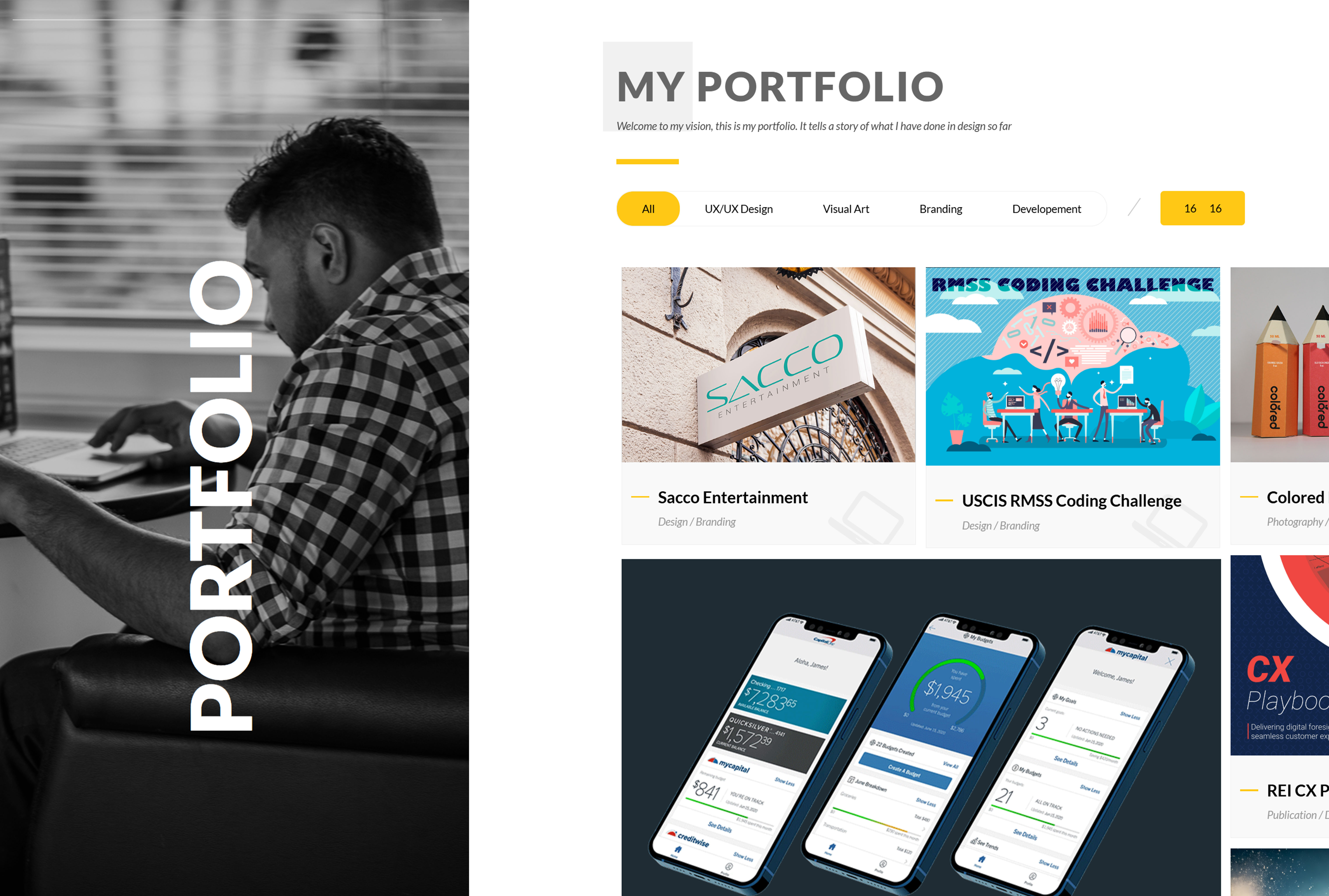HRSA GAAM Modernization
RDS (REI Design System) is a reusable, scalable design system designed to improve REI Systems’ UI/UX processes, accessibility, and produce high-quality designs across projects. With a component library, clear documentation and API-enabled solutions for a variety of clients, RDS gives teams the power to build creative and efficient user experiences. It is also an ad hoc measure for positioning REI to set itself apart in contract offers with clients because of its speed of delivery and contemporary design.
Reengineering of HRSA GAAM App Design
The redesigned GAAM Application would have an improved user experience and workflow while still meeting the strict HRSA standards. App was built on Salesforce, and the problem is, client asked specifically for custom solution, not just any default Salesforce functions. This needed to be considered in the right way, as to serve the users while staying within Salesforce’s technical parameters.
Discovery and Research
Redesign started with a long process of discovery. Stakeholder interviews helped HRSA to understand what the end-users of the GAAM app need and what are the goals of the project. These interviews were all about better workflows, a better user experience, and custom functions that Salesforce’s default products couldn’t fully accommodate.
At the same time, user research sessions were conducted among select audiences (HR executives and grant managers). This was important because pain points were highlighted like not being able to handle complicated data entry and reporting features weren’t clear enough. Through stakeholder interviews and users, the team uncovered all the app’s functional and user experience failures.
Then a technical constraints analysis was conducted together with Salesforce developers. This test gave a good idea of the limitations and adaptability of the platform. It guaranteed that all the design and functionality decisions would be technically possible within Salesforce.
Planning
Following discovery, requirements were taken from everyone involved. They were functional requirements like workflows that need to be automated, and powerful reporting capabilities, as well as non-functional requirements such as accessibility and scalability.
One of the most important aspects of the planning was the map of Salesforce’s UI and development limitations. Defining constraints around custom lightning elements, API integrations and workflow automations provided the team with a design outline to meet HRSA’s needs without sacrificing platform support. That’s the foundation that would fuel creating a customized solution with innovation mixed in.
Wireframing
They moved onto low fidelity wireframes to start designing. Such wireframes were designed to represent the overall architecture of the application so that flows could be well-formed and natural. The first goal was to create a minimalist design that could support the sophisticated data flows HRSA needs without overwhelming users.
The team had an iterative feedback loop during this period. We showed stakeholders and end-users wireframes to ensure navigation, data layout. The designs were made as iterations went by, so the user requirements and technical limitations were taken into consideration.
Getting access was a big point of emphasis during wireframing. The design of the layouts were considered to meet WCAG requirements, so the app was accessible to all, including disabled users. This initial dedication to accessibility led the development of the project.
Prototyping
We built high fidelity prototypes to actualize the wireframes. These prototypes were built with HRSA’s brand guidelines in mind but still maintained a simple, modern and navigating design. Each was customised to offer a natural experience and stayed in Salesforce’s design guidelines.
These prototypes were using custom lightning parts for more powerful functionality. Dashboards, form submissions and workflows were created entirely from the ground up, not just a Salesforce UI solution. Prototypes were run in a sandbox Salesforce environment for responsiveness and integration with the platform.
This phase also emphasized interactivity. Prototypes allowed stakeholders to see how the app looked and worked with hands-on feedback on navigation and usability. This input was put to use further hone the design until we had a finished item.
Development Collaboration
The design was completed and passed over to the development team with all its documentation. Interaction requirements, visual assets and accessibility were part of the design specification for seamless implementation.
It was important to be closely in sync with Salesforce developers to keep platform compliant. The group collaborated to work through obstacles, like custom workflows and making sure data flows are compatible with Salesforce’s technical specifications. Detailed review and feedback ensured that design and development work aligned so there was no communication or rework.
Testing happened incrementally in the process of development. While components were built, they were run in staging environments to see and fix bugs. That preventive measure made sure the final application complied with HRSA’s requirements for functionality and performance.
Testing
Deployment of the redesigned application went through a lot of testing. HRSA employees performed User Acceptance Testing (UAT) which involved putting the application to real-world test to ensure that it was easy to use and worked as intended. And UAT attendees’ feedback was invaluable for final tweaks and transition.
The Accessibility Testing was carried out for Section 508 compliance. This checked that the application was accessible to all users, including those with disabilities. Also performance testing assessed load times and system responsiveness to provide a natural user experience under different circumstances.
Deployment
The release cycle started with training and documentation of users. They developed comprehensive guides to help staff in HRSA understand and get up to speed on the new system. The team ran trainings to get users comfortable with the new workflows and capabilities.
In order to avoid disruption, the application was deployed incrementally. A test population of users first put the system to the test in a production setting, and then the scale was unleashed. The phased method allowed the team to catch any final problems before releasing the application to everyone.
After the launch, the team was there for support, listening to user’s comments and enhancing them on a per-use basis. This effort to improve meant that the app kept up with HRSA’s needs.
Outcome
The re-imagined GAAM Application was able to deliver an adapted solution that fit HRSA’s unique needs without Salesforce’s limitations. Users got easy workflows, better data visualization and a better experience overall. The work not only automated grant applications, but helped HRSA accomplish its purpose by giving them a secure and convenient platform to control important functions.
- Category : UX/UI Design
- Date : 02/14/2022
- Client : HRSA